Email Etiquette
Email has become one of the most prominent forms of communication in today’s world, having proper email etiquette is essential in maintaining professionalism.
Whether you’re corresponding with colleagues, clients, or business partners, the tone, structure, and timing of your email can influence how your message is received.
Let’s explore the key components of email etiquette and how you can ensure your emails reflect clarity and respect.
The Importance Of A Clear Subject Line
The subject line is your email’s first impression.
It should be concise and informative, giving the recipient an immediate understanding of the content.
Avoid vague phrases like “Important Information” or “Quick Question,” which can leave the recipient unsure about the message’s intent.
Instead, aim for specificity.
For example, “Meeting Agenda for September 20” or “Follow-up on Quarterly Report” gives a clear indication of the email’s purpose.
Start With A Proper Greeting
Just as with in-person communication, how you start your email sets the tone.
Always begin with a polite greeting, even if you know the person well.
For professional settings, “Dear [Name]” or “Hello [Name]” is appropriate, whereas a more casual context can work with “Hi [Name].”
Avoid informal phrases like “Hey” or jumping straight into the message without any greeting.
Keep Your Email Body Focused And Organized
Long-winded emails can overwhelm recipients and decrease the likelihood of a thorough read.
Organize your message into short, digestible paragraphs, sticking to one main idea per section.
Use bullet points or numbered lists when discussing multiple items, as this enhances readability.
If you’re replying to a lengthy email, consider summarizing the key points you’re addressing at the top, helping the recipient follow your thoughts.
For example:
“Thanks for your feedback on the project.”
Below are my responses to your suggestions:
- Timeline for deliverables
- Budget concerns
- Potential roadblocks
Mind Your Tone
Tone is often one of the trickiest aspects of email etiquette because the lack of vocal cues can lead to misunderstandings.
A sentence you think sounds professional might come across as cold or curt.
To avoid this, always read your message before sending.
Make sure your tone aligns with the context—striking the right balance between professionalism and warmth.
If you’re delivering difficult news or a critique, consider adding a touch of empathy.
For instance, instead of saying, “We need to discuss your recent performance,” try, “I’d like to take some time to go over recent developments and explore how we can support further improvements.”
This subtle shift can make a significant difference in how your message is received.
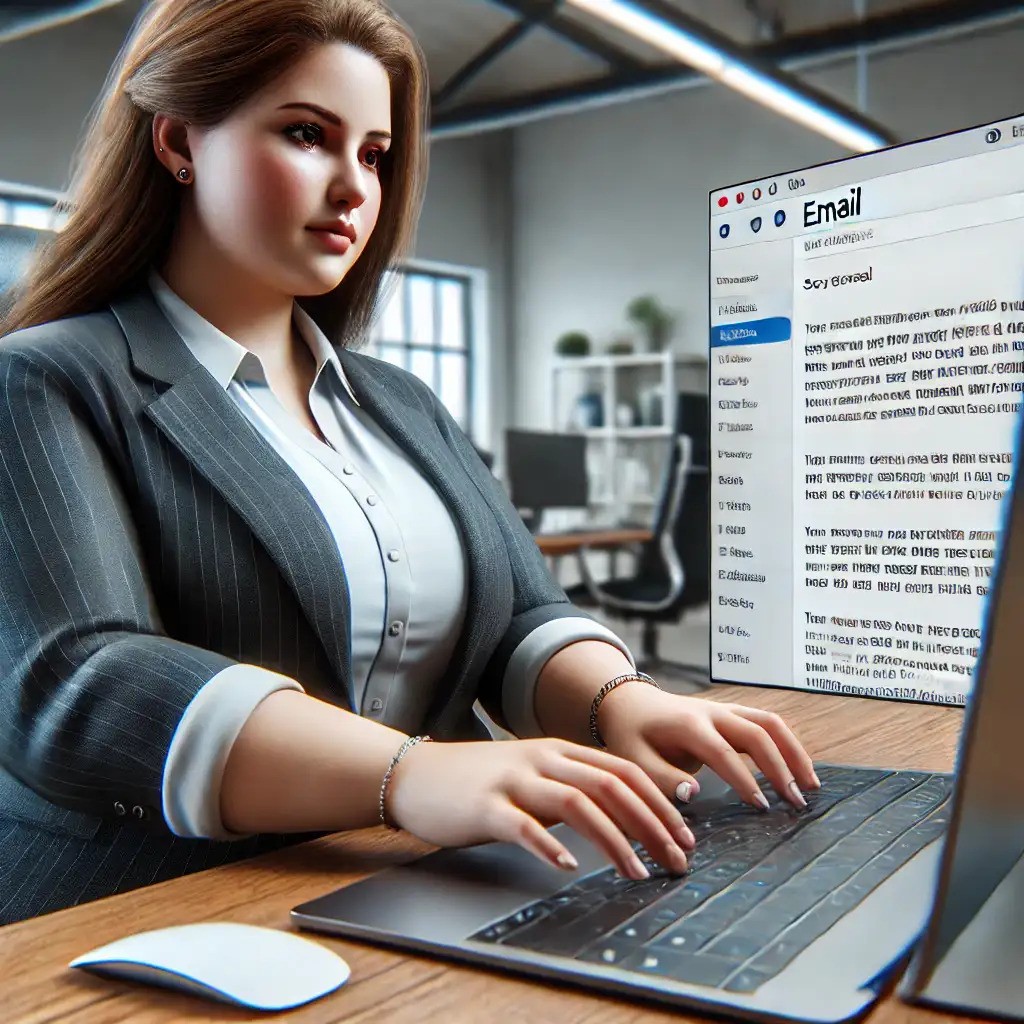
Be Mindful Of Cultural Differences
When corresponding internationally, it’s essential to be aware of cultural norms that could impact communication style.
Some cultures prefer a more formal tone, while others may be comfortable with a casual approach.
End With A Courteous Closing
Always close your email with a polite sign-off, even in a quick response.
“Best regards,” “Sincerely,” or “Thank you” are solid choices for formal emails.
For more casual interactions, “Best” or “Cheers” can be acceptable.
Be consistent with the tone of your greeting—if you start formally, close formally.
Include A Professional Signature
A professional email signature should contain your name, position, company, and contact information.
It allows recipients to know exactly who you are and how to reach you beyond email.
Avoid adding quotes or overly decorative fonts that can detract from the professionalism of your message.
For example:
Jane Doe
Marketing Manager, ABC Corp
Phone: (555) 123-4567
Company Website
Use “Reply All” With Caution
One of the most common missteps in email etiquette is overusing the “Reply All” function.
Before hitting that button, ask yourself whether every person on the email thread truly needs to see your response.
Overuse can clutter inboxes and frustrate colleagues.
If your reply only pertains to the sender or a specific individual, select “Reply” instead of “Reply All.”
Timely Responses Matter
Responding promptly to emails demonstrates professionalism and respect for the sender’s time.
While same-day responses are ideal, a general rule of thumb is to reply within 24-48 hours.
If the email requires more time for a detailed response, send an acknowledgment letting the sender know you’ve received the email and will reply shortly.
This keeps communication flowing and prevents misunderstandings.
Attachments: Don’t Forget Them
It’s easy to mention an attachment and forget to include it.
Always double-check your email before hitting send to ensure all necessary files are attached.
Many email clients even provide reminders if the word “attachment” is detected in the body of the email without any actual file attached.
When sending large files, consider using file-sharing services like Google Drive or Dropbox to avoid overwhelming the recipient’s inbox.
If multiple attachments are involved, clearly label each one for easy reference.
Proofread Before You Hit Send
Even in casual exchanges, spelling and grammar mistakes can tarnish your professionalism.
Proofreading your email ensures that it’s clear, concise, and error-free.
Most email clients come with built-in spell-checkers, but it’s always worth reading the entire email to catch any missed errors.
This is especially important in professional settings where accuracy reflects on your attention to detail.
Avoid Overusing Emojis
While emojis can add a touch of personality to your emails, they should be used sparingly in professional contexts.
Overusing them may come across as unprofessional, especially if you’re corresponding with someone for the first time or in a formal environment.
A single smiley face might be acceptable in more casual communications, but be cautious with their usage.
Mastering email etiquette is an essential skill for anyone in today’s digital communication landscape.
By following these guidelines—crafting clear subject lines, maintaining a professional tone, and paying attention to structure—you can ensure your emails leave a positive impression.
Effective email communication fosters stronger professional relationships and ensures your messages are received in the best possible light.
Email Etiquette FAQs:
A professional email should be concise, ideally no more than a few short paragraphs. Focus on the key points, and use bullet points to enhance clarity if needed.
No, avoid using slang in business emails, as it can be misinterpreted or seen as unprofessional.
In most professional settings, it’s best to avoid “Hey” and use a more formal greeting like “Hello” or “Dear.”
Aim to respond within 24-48 hours. If you need more time, send a quick acknowledgment to let the sender know you received their email.
Emojis are appropriate in casual exchanges but should be avoided in formal communications.